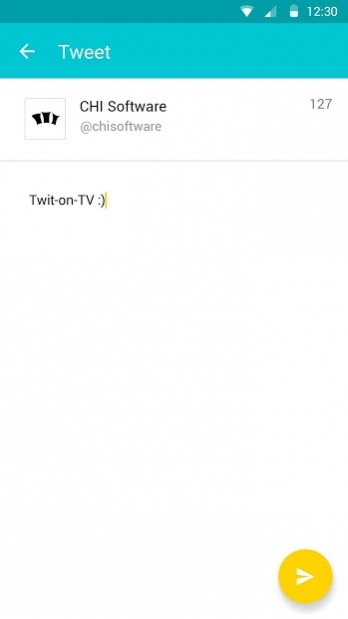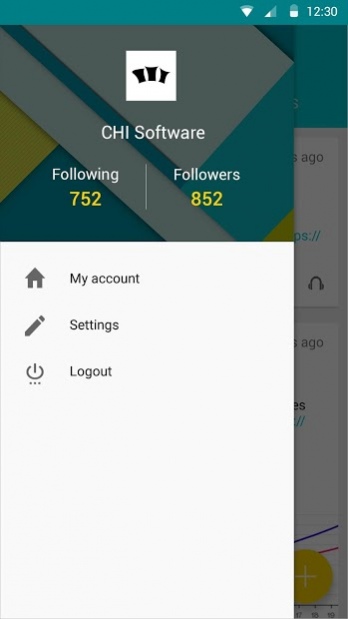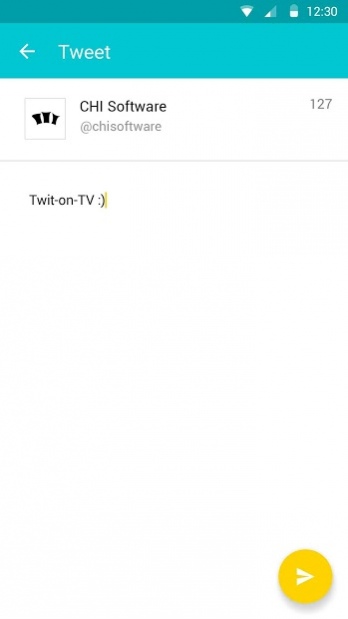Twit-on-TV 1.4.6
Continue to app
Free Version
Publisher Description
Why not enjoy all favorite Twitter options in full? If you are still limited by smartphone screen size - meet Twit-on-TV application and dive in full HD news & events flow! It's a simple in use Twitter client with mature and functional Material Design, intuitive interface and Android TV support.
The application gives you a possibility to deal with main options of Twitter both on smartphone and TV-set.
You can:
- check on new tweets
- retweet them
- add and dictate your own short message
- see who's retweeting, favoring and following you
- share a tweet with the best friends via E-mail, SMS, Skype, etc.
Besides, the NFC (Near Field Communication) technology will help you subscribe to a friend’s updates by mere placing your two devices together.
Some people check on tweets when they are on the go, others regularly inform the world about their achievements. Still, the majority treat twitting as more than a communication means. For them it’s a stylish way to stay informed.
Refresh your Twitter experience with Twit-on-TV and don’t miss a single thing!
About Twit-on-TV
Twit-on-TV is a free app for Android published in the Video Tools list of apps, part of Audio & Multimedia.
The company that develops Twit-on-TV is CHI Software. The latest version released by its developer is 1.4.6.
To install Twit-on-TV on your Android device, just click the green Continue To App button above to start the installation process. The app is listed on our website since 2018-09-19 and was downloaded 6 times. We have already checked if the download link is safe, however for your own protection we recommend that you scan the downloaded app with your antivirus. Your antivirus may detect the Twit-on-TV as malware as malware if the download link to chisw.com.twitontv is broken.
How to install Twit-on-TV on your Android device:
- Click on the Continue To App button on our website. This will redirect you to Google Play.
- Once the Twit-on-TV is shown in the Google Play listing of your Android device, you can start its download and installation. Tap on the Install button located below the search bar and to the right of the app icon.
- A pop-up window with the permissions required by Twit-on-TV will be shown. Click on Accept to continue the process.
- Twit-on-TV will be downloaded onto your device, displaying a progress. Once the download completes, the installation will start and you'll get a notification after the installation is finished.